The graphic design industry is evolving quickly, with demand in 2025 expected to remain strong in both the U.S. and European markets. As businesses increasingly rely on digital and visual communication, graphic designers are needed to develop engaging content for branding, advertising, UX/UI, and social media. Here’s a look at projected opportunities, salary comparisons, and sector demand in the USA and Europe for 2025.
Growing Demand for Graphic Designers
USA
The U.S. market is projected to see steady demand for graphic designers, particularly in digital spaces. Sectors like advertising, e-commerce, tech, and social media continue to require strong design talent, with UX/UI design seeing particularly high growth. In addition, cities like San Francisco, New York, and Los Angeles are hotspots for graphic design roles in tech and entertainment.
Europe
In Europe, graphic design demand is growing, with a significant focus on branding, sustainability-focused design, and digital marketing. Countries like Germany, the UK, and France offer robust markets, with many opportunities in advertising and product design. Startups and sustainable brands especially value design innovation, which is driving demand in cities like Berlin, London, and Paris.
Salary Comparisons: USA vs. Europe
USA Salary Projections
- Entry-Level Designers: Average salaries are expected to range from $45,000 to $60,000.
- Experienced Designers: Graphic designers with five or more years of experience can expect salaries between $70,000 and $90,000.
- Specialists in UX/UI: This niche could command salaries upwards of $100,000, especially in tech hubs.
Europe Salary Projections
- Entry-Level Designers: In European countries, entry-level graphic designers typically earn €30,000 to €45,000.
- Experienced Designers: Mid-level roles average €50,000 to €70,000, with higher rates in the UK.
- UX/UI Specialists: Salaries range from €60,000 to €90,000, with top roles in digital-first companies or tech firms.
Job Opportunities and Sector Demand
- Digital Marketing and Advertising
- USA: Graphic designers are integral to digital marketing campaigns, with growth expected in roles focused on social media graphics, video content, and branding.
- Europe: Demand is high for designers skilled in digital advertising, particularly in social media and sustainable branding.
- E-commerce and UX/UI Design
- USA: E-commerce giants and tech firms need UX/UI designers to create seamless digital experiences, particularly in cities like San Francisco and Seattle.
- Europe: UX/UI is growing in tech hubs like Berlin and London, where digital retail is expanding rapidly.
- Entertainment and Media
- USA: With demand driven by streaming services and interactive media, graphic designers skilled in motion graphics and digital art will see job growth.
- Europe: In countries like France and Italy, designers are in demand for roles in media, film, and digital publishing.
Differences in Market Trends
- Sustainability Focus in Europe: European markets emphasize eco-friendly and sustainable design, creating demand for graphic designers who can incorporate green practices into visual communication.
- Tech-Driven Demand in the USA: The U.S. has a higher demand for UX/UI and tech-savvy designers, particularly in Silicon Valley, as tech companies continue to prioritize user-centered design.
Preparing for a Graphic Design Career with VioResume
To excel in the competitive graphic design field, professionals should focus on building diverse portfolios, specializing in high-demand areas like UX/UI, motion graphics, or branding. VioResume’s tailored, ATS-optimized resume templates can help graphic designers highlight these skills effectively, whether targeting U.S. or European markets.
Explore VioResume’s graphic designer resume templates here.
Conclusion
The graphic design job market in 2025 will offer exciting opportunities in both the U.S. and Europe, with demand fueled by digital transformation, e-commerce, and sustainability. By aligning skills with market trends and presenting a strong, professional resume through VioResume, designers can position themselves for success across these thriving markets. Whether in digital marketing, UX/UI, or branding, the future of graphic design is bright, offering promising roles and competitive salaries in global hotspots.